Need to get mailing addresses from your wayward friends? Easy, thanks to Google Docs' Forms!
Step 1: Log in to Google Docs and create a new form. [You are the owner, but you can set it s your fiance/mother/etc is an editor or viewer of the document]
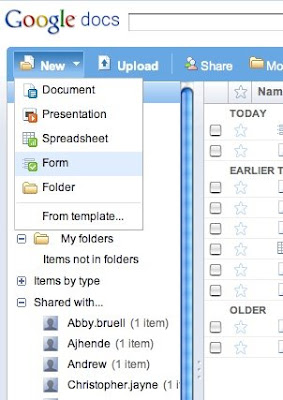
Step 2: You will see an Excel like spreadsheet. On the drop down menu "Form," select "Edit form". You will get the screen below. Add questions and headers [you can even make multiple choice responses!].
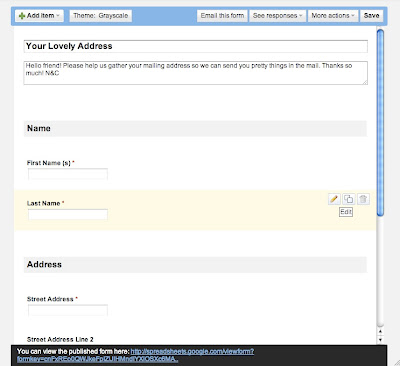
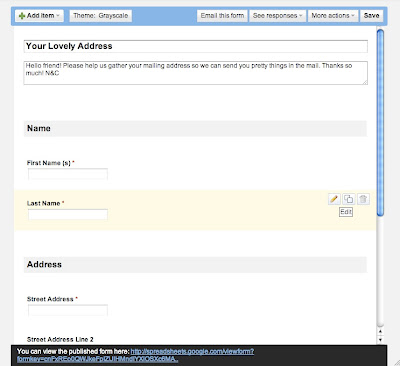
Step 4: Send it out via email, either by pasting in a URL to an email or by using the Share feature on the Form doc.
Step 5: Your results are collected in an easy to manage spreadsheet. Ahh, technology is bliss.







wow this is great!
ReplyDeleteI am SERIOUSLY jealous. I think that collecting addresses has been one of the most annoying parts of this whole process!
ReplyDelete